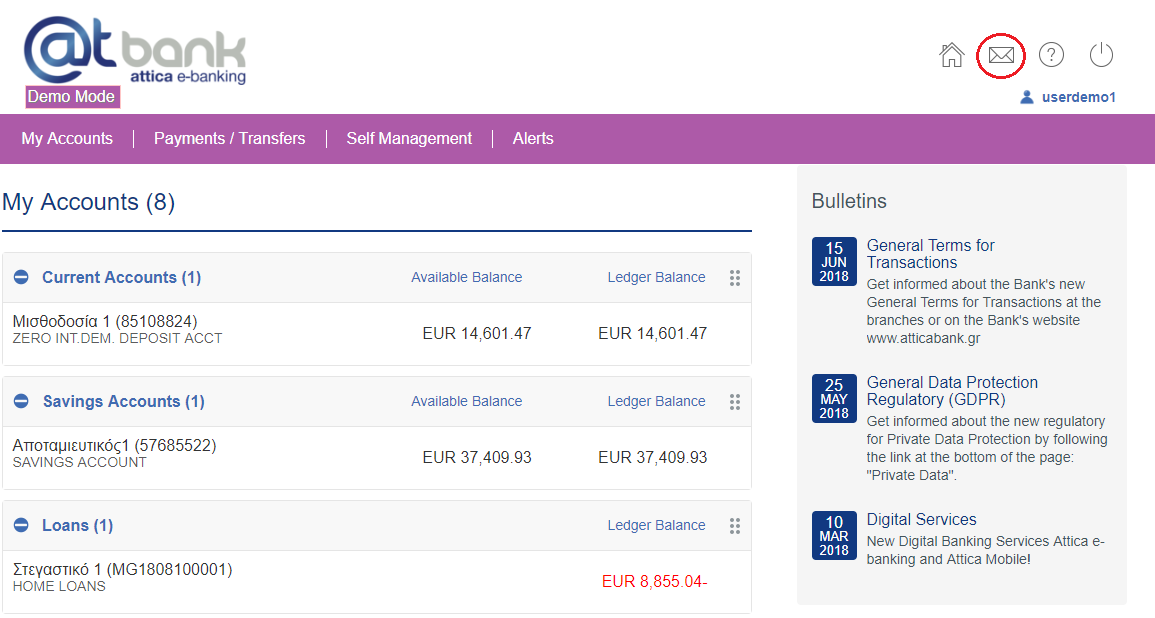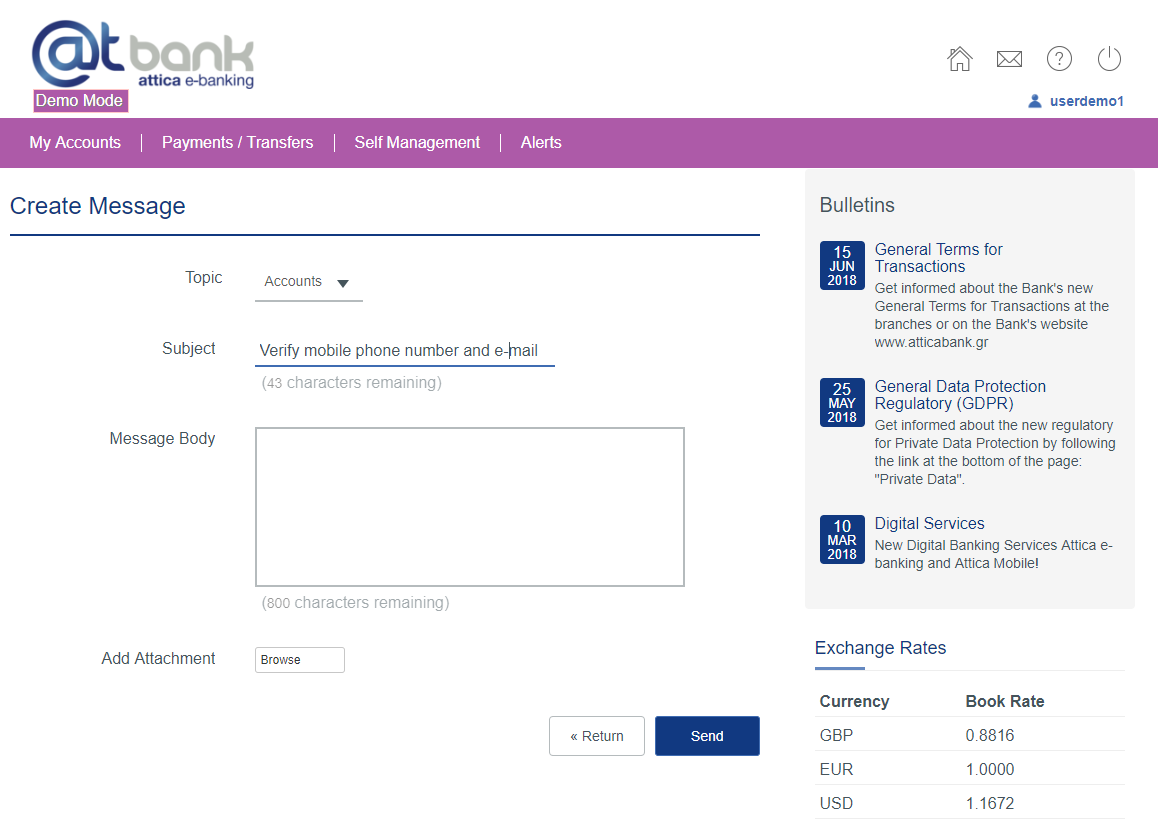In case you have not stated your mobile phone number and your e-mail to the Bank, or your mobile number has changed please visit any of our branches.
One of our representatives, will ask you a bill from your mobile telephone company, in order to complete the verification process for the SMS One Time Password Service (SMS OTP).
Alternatively, if you can not come to one of our branches (for instance resident citizen of foreign country, sailors) through our e-banking service.
How to send a Secure Message through the Attica e-banking Service
Login to Attica e-banking and click on the icon
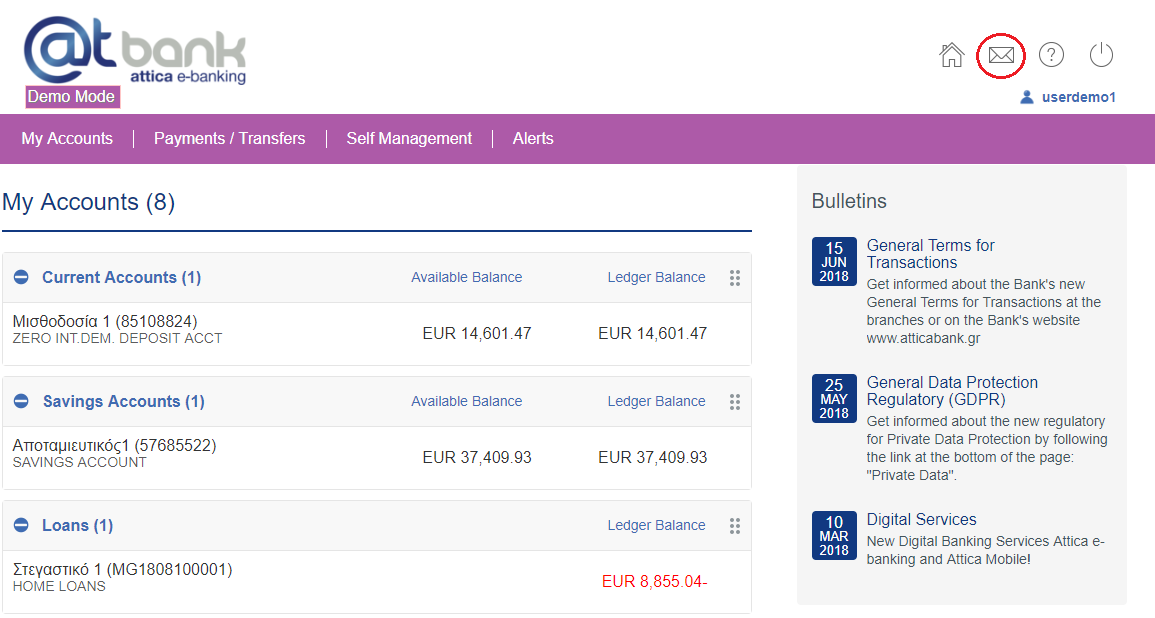
By choosing New Message you will see the next screen. At the input entitled "Subject" you have to choose "Accounts" and at the second input with title "Subject", type "Verification of Mobile number and email".
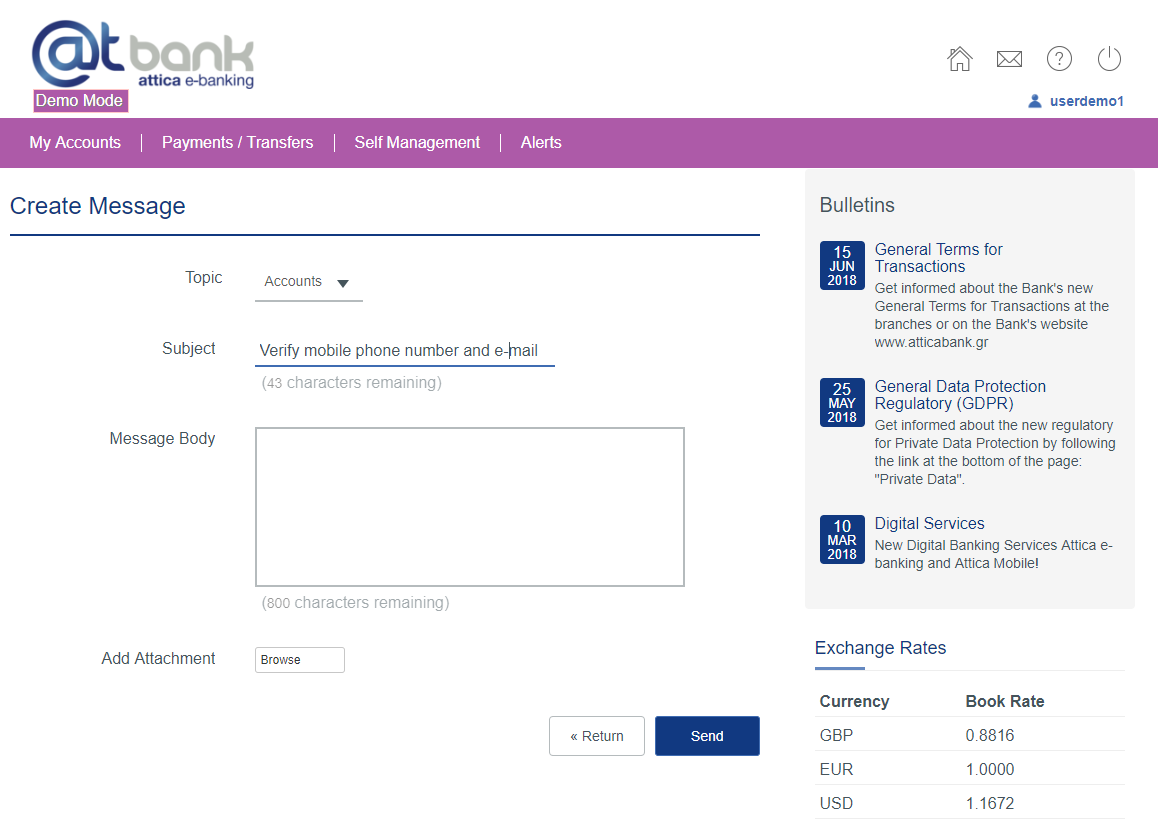
In the message area type your current mobile phone number and your e-mail.
It is mandatory to attach a bill from your mobile telephone company or a certification of subscription of your mobile phone company. In order to attach your files you 'll need to press attach file (Image, Picture from your mobile phone or PDF) and press "Send"
The competent representative of the Bank will verify your data and will register you at the One Time Password Service via SMS and will inform you in order to continue to Step 3 "Activation of SMS Token Service"