The Hardware Token device you just obtained provides you with the capability of realizing transactions through the Attica Bank’s e-banking system with the highest level of security.
Initialization actions of hardware token device for business
 The first time you obtain the device from one of Attica Bank branches, please execute the following steps:
The first time you obtain the device from one of Attica Bank branches, please execute the following steps:
- Open your device, by pressing the ΟΚ Key button.
- You will be asked to enter the initial PIN of the manufacturer (ENTER PIN) which is the number ‘1254’.
- Once you enter the initial PIN and press the OK Key button, you will be prompted to enter a new one (NEW PIN).
- Enter a PIN of your preference (4 mandatory digits) and press the OK Key button.
- Enter the PIN one more time to for confirm the PIN change (CONFIRM) and press the OK Key button.
- Completion message is displayed (COMPLETE) and your device is ready for use.
Note: In case of miss click, you should press the MENU (<-) arrow button so as to delete the PIN code you just entered.
The selected PIN is the one you should enter each time you open your device (by pressing the OK Key button), so as to be able to generate OTPs (one-time-passwords) for the execution of transactions via the e-banking system.
Activation of hardware token device
The activation process is required to be executed once after its delivery receipt from one of the Bank’s branches. The initialization is performed according to one of the following ways:
- Contact the Attica Bank Helpdesk:
 Before logging in to the Attica e-banking, contact the Customer Help desk of the Bank at the phone numbers: (+30) 210-3669000 or 801-11-500900 (from a landline within Greece with a single urban unit charge), so as to request for your device’s activation. You will be requested to provide the 10digit Serial Number of the device which is located at its back side under the form S/N 094ΧΧΧΧΧΧ.
Before logging in to the Attica e-banking, contact the Customer Help desk of the Bank at the phone numbers: (+30) 210-3669000 or 801-11-500900 (from a landline within Greece with a single urban unit charge), so as to request for your device’s activation. You will be requested to provide the 10digit Serial Number of the device which is located at its back side under the form S/N 094ΧΧΧΧΧΧ.
- Activation through e-banking:
In order to be able to activate the Hardware Token device through Attica e-banking, you will have already activated the one- time- password (OTP) via SMS:
Under the “Self Management” menu, select the “Activate hardware Token device” tab.
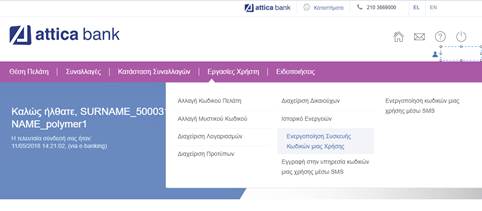
If the Hardware Token device is already activated, the following page will appear on the screen:
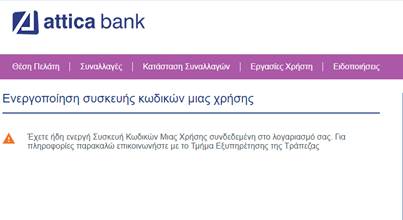
If it has not been activated yet, then the following page appears on the screen:
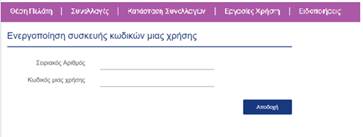
Enter the device’s10-digit serial number which you wish to activate, located at the back of the device under the form S/N 094ΧΧΧΧΧΧ.
 Subsequently, on the frame “One-Time-Password (OTP), enter the 8-digit OTP generated from your device.
Subsequently, on the frame “One-Time-Password (OTP), enter the 8-digit OTP generated from your device.
In order your device to generate an 8-digit OTP:
- a) Press the OK Key button in order to switch on your device.
- b) You will be requested to enter the PIN (4 digits) at initiation (ENTER PIN).
- c) Once you enter the PIN and a blinking bottom dash appears on the screen, press the OK Key button and an 8-digit OTP will be displayed on the screen
Enter the OTP to the “One-Time-Password” frame.
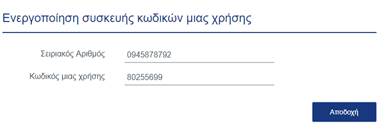
By selecting “Submit”, you will receive a confirmation message where you will be requested to provide an OTP via SMS:

By selecting “Confirm” a confirmation message appears on the screen. The Hardware Token device has been successfully activated and you can use it with respect your transactions.
How to realize online transactions with the Hardware token device via Attica e-banking system
Perform the following steps each time you wish to realize transactions via Attica e-banking:
- Select “Enter OTP via Hardware Token” from the corresponding Attica-e-banking page with respect to the transaction of interest.
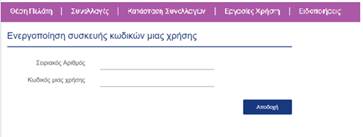
- Press the OK Key button of the Hardware Token device to switch on the device.
- You will be requested to provide the 4- digit PIN you entered at initiation (ENTER PIN).
- Once you enter the PIN and a blinking bottom dash appears on the screen, press the OK Key button and an 8-digit OTP will be displayed on the screen.

- Enter the OTP to the corresponding frame on the Attica-e-banking page with respect to the transaction of interest and select “Confirm” for the aforementioned transaction to be realized.
Note:
- The one-time password (OTP) which is generated from the device remains on the screen for 30 seconds.
- The one-time password (OTP) which is generated by the device can be used only once and you cannot reuse it for another transaction.
- The service of One-time password (OTP) via the Hardware Token device gets locked after 3 unsuccessful attempts of entering the one-time password (OTP) and you should then contact Customer Help Desk of the Bank at the phone numbers: (+30) 210-3669000 or 801-11-500900 (from a landline within Greece with a single urban unit charge), so as to be unlocked.
- If you press again the device button after the display of the 8-digit one-time password (OTP), the screen switches off and you can repeat the process for a new one-time password (OTP) generation.
Frequently Asked Questions
What is a Hardware Token Device?
A hardware token device is a digital one-time –password (OTP) generation device. The device generates a unique OTP each time the Key is pressed, which is used in order to realize and complete a transaction through the Attica e-banking system.
Why Attica Bank does uses Hardware Token Devices?
The Hardware Token device combines the highest security level with the ease in bank transaction executions offering the following benefits:
- It is light and small in size,
- You can carry it all the time with you,
- It has a long life duration,
- There is no need for any special program installation in your computer.
What should I do when I obtain a Hardware Token device?
If you are holding only a Hardware Token device, contact the Customer Help Desk of the Bank in the numbers: (+30) 210-3669000 ή 801-11-500900 (from a landline within Greece with a single urban unit charge), so as to activate your device.
If you are a user who has been registered and has activated the service of one-time password via SMS (SMS Token), you can activate it via ‘Enable Hardware Token’ under the ‘Self management’ menu. For the activation completion, you select the sending of password via SMS to the phone number you have declared to the Bank and you enter the OTP it will be sent to your mobile phone.
What should I do if I lose the hardware token or the device gets damaged?
In case you lose your device, for security purposes, you should claim the loss to Customer Help Desk of the Bank at the phone numbers: (+30) 210-3669000 or 801-11-500900 (from a landline within Greece with a single urban unit charge) so that the device gets committed by the system.
You can obtain a new device by one of our branches.
If the device gets damaged (e.g. the screen doesn’t switch on), then you should return it to the branch so as to be replaced. The time of replacement guarantee is 1 year.
Can by Hardware Token device be used by another individual?
No, the device cannot be used by another individual. Your device corresponds uniquely to your Username and no third party can use it and perform transactions.
I enter the correct OTP but the transaction does not get completed. Why?
In that case, one of the following scenarios could happen:
- You have not activated the device (check FAQ 3).
- There has been a long time since your last act and your device possibly has got unsynchronized.
Contact the Customer Help Desk of the Bank at the phone numbers: (+30) 210-3669000 or 801-11-500900 (from a landline within Greece with a single urban unit charge), so as to ask for support.
I typed the PIN to my device and I got an ‘ERROR’ message in the screen. What does that mean?
The PIN you entered is not the correct one. Press again the OK Key button and enter the right PIN. In case you enter the wrong PIN for the 2nd time, the screen will again display the message “ERROR”. On the 4th consecutive wrong PIN entering, the message will change to “LAST TRY” and finally while in the 5th successive wrong PIN entering, the device will be locked (LOCK). To unlock the device, you should contact the Customer Help Desk of the Bank at the phone numbers: (+30) 210-3669000 or 801-11-500900 (from a landline within Greece with a single urban unit charge) so as to unlock the device and get support for the new PIN entry.
Can I Change the PIN of my Hardware Token device?
You can change your PIN, if you perform the following steps:
- By pressing the OK Key button, an OTP will be displayed on your screen. Press the MENU (<-) arrow Key button and the screen will display the ‘Change PIN’ message (CHANGE PIN).
- By pressing the OK Key button, you will be asked to enter a new PIN (NEW PIN).
- Enter a PIN of your choice (4 mandatory digits) and press the OK Key button.
- Enter the same PIN to confirm (CONFIRM) the New PIN and press the OK Key button.
- Completion message is displayed (COMPLETE) and your device is ready for use.
The New PIN has been registered and the device now is activated only with the New PIN you have selected.
Apart from Hardware Token device, is there any other way for one-time password entry?
Apart from Hardware Token device, Attica Bank provides the service of sending one-time passwords (OTP) via SMS to your mobile phone (SMS Token). In order to register and activate this service, you can:
- Address to the closest branch of Attica Bank.
- You can subscribe to the service via e-banking system according to the following steps:
- You should have obtained and activated a Hardware Token device.
- From ‘Self Management’ menu, select “Register for SMS OTP” tab to enroll to the service by registering the mobile phone number where you wish to receive the OTPs.
In order to activate the service of sending one-time passwords via SMS, from ‘Self Management’ menu, select “Activate/Verify SMS/OTP”.
Ηow to enroll to SMS OTP (SMS TOKEN)
Useful advice
- Attica Bank Customer Help Desk
- Contact numbers: (+30) 210-3669000 ή 801-11-500900 (from a landline within Greece, charged by one urban unit)
- Fax: (+30)2102280817
- e-mail: This email address is being protected from spambots. You need JavaScript enabled to view it.
- Ensure to keep the Hardware Token device in a safe place to avoid so it will not be stolen.
- We recommend that you use your device under normal temperature and humidity conditions, taking into account that the device is not waterproof.
- Avoid pressing the device Key unless you are to realize a transaction. Unnecessary use reduces battery.
- The device’s battery is not replaceable. Any infringement act will have as a result its destruction and so it is not covered by the guarantee.

