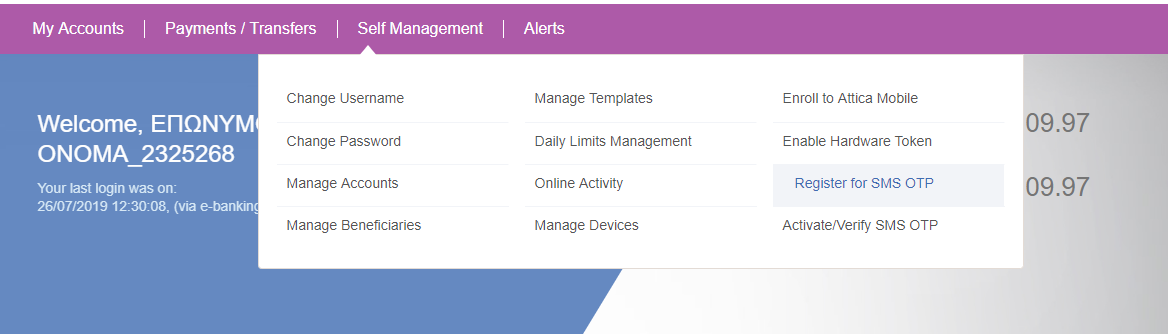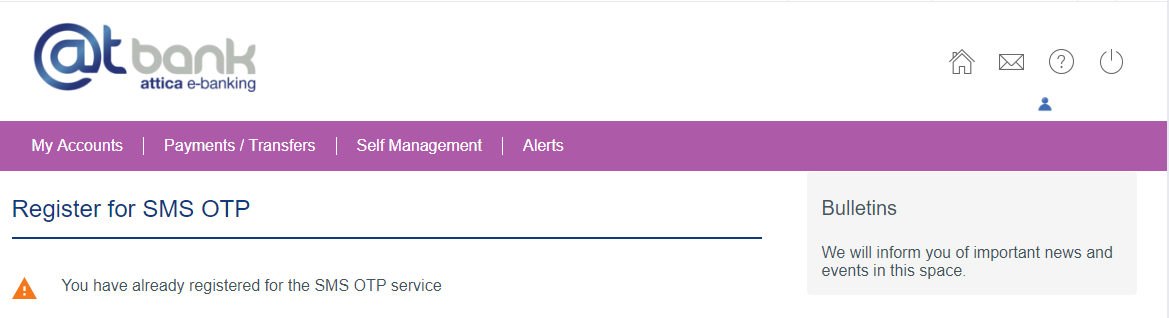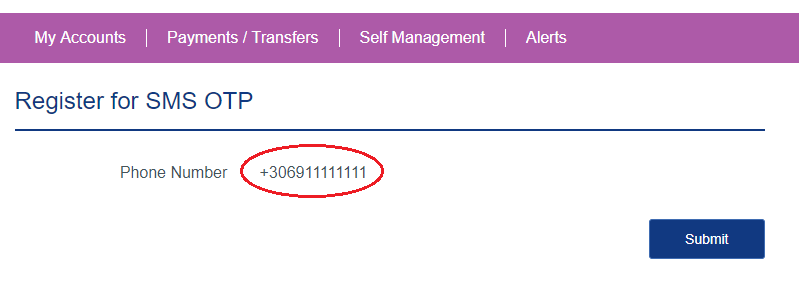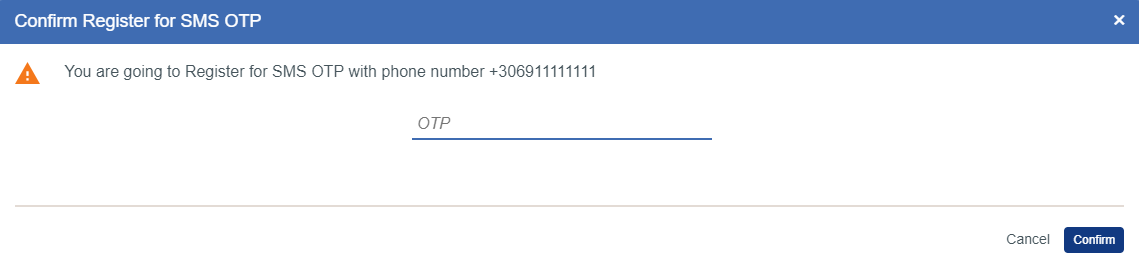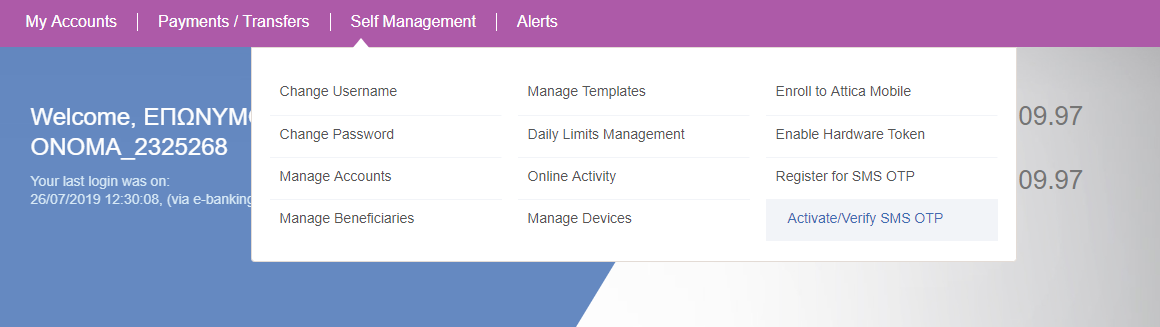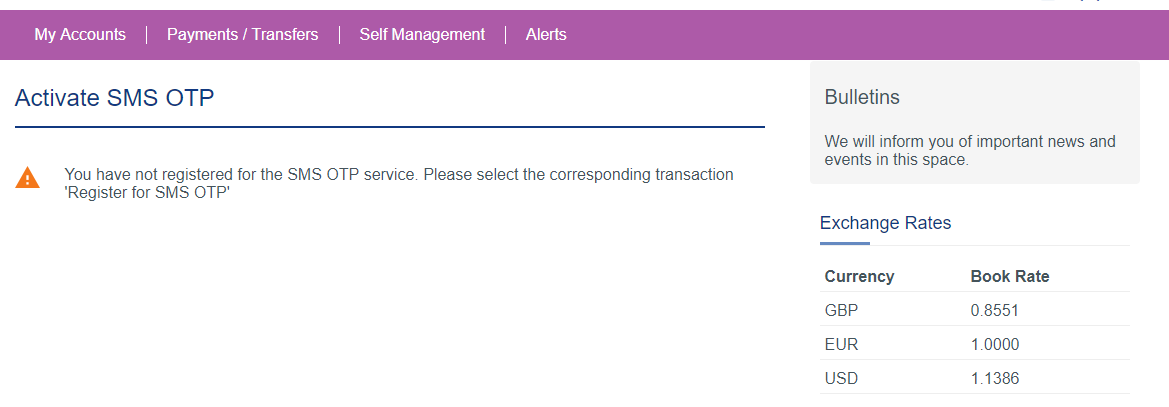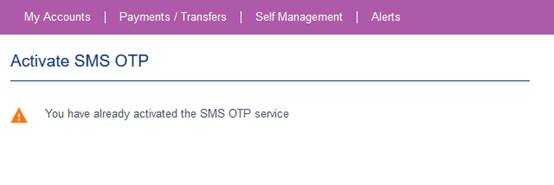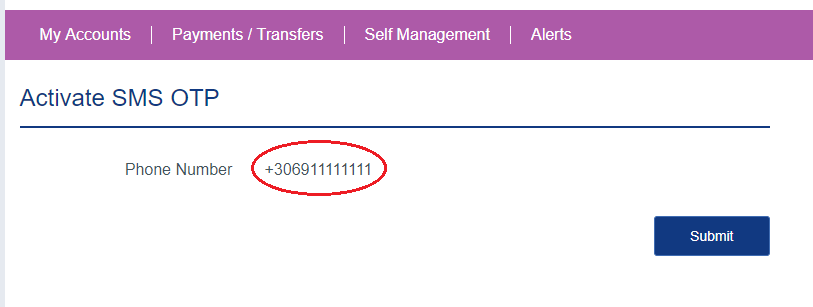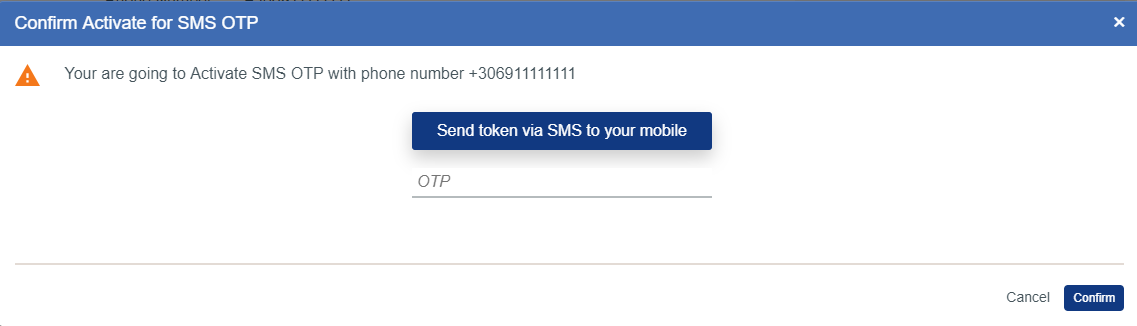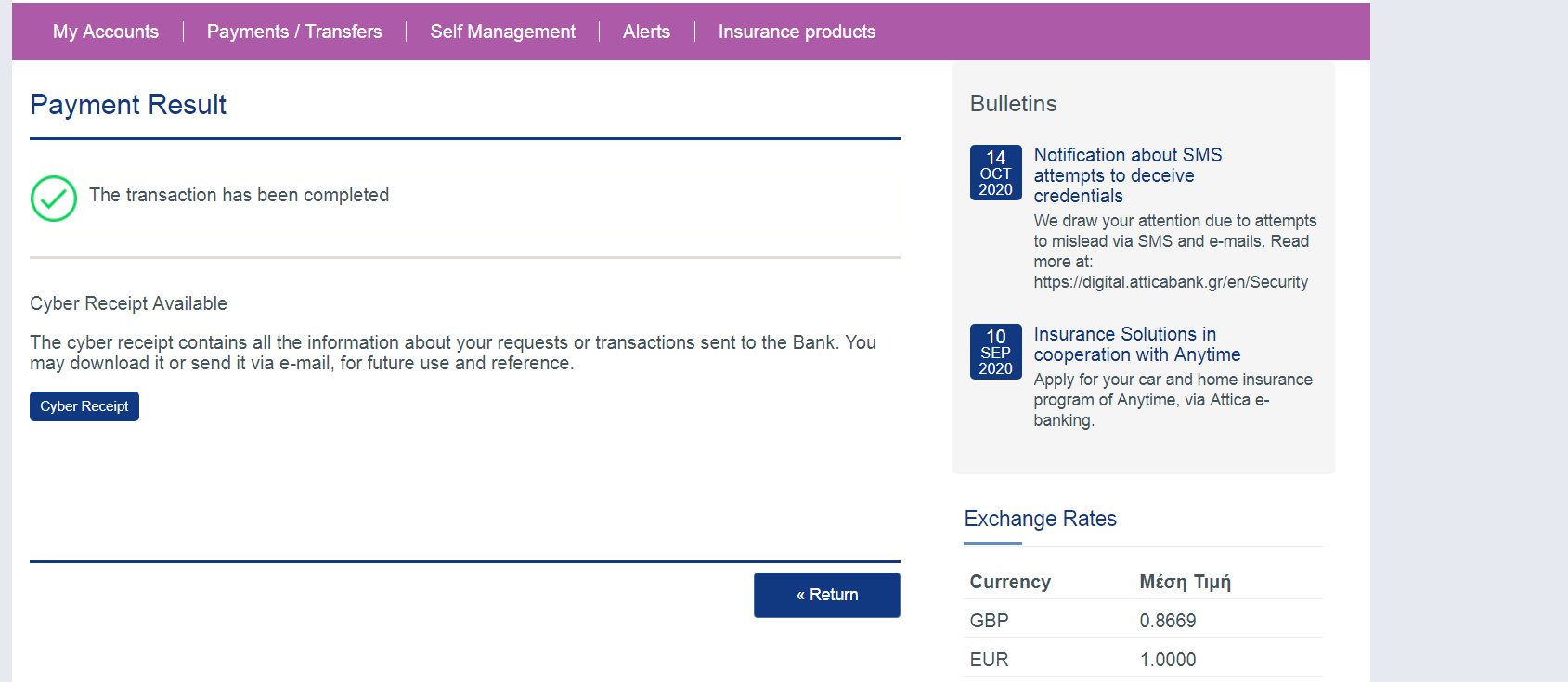Attica Bank, by making use of modern technologies, provides you the possibility to realize your transactions through Attica e-banking & Attica Mobile in an easy, quick and safe manner by entering a One – Time – Password (OTP) which is sent to your mobile phone (SMS Token) via SMS.
The new SMS OTP (SMS Token) service is available to all Attica e-banking Users.
Ηow to enroll to SMS OTP (SMS TOKEN)
SMS OTP (SMS Token) is sent to your mobile phone that has been already declared and stored to the Core system of Attica Bank. In case that there is not stored mobile phone, or is different from the one in use, then you have to immediately contact the closest Attica bank branch to update your details, including your mobile phone and your current email address to which you would like to be contacted by the Bank.
To enroll to SMS OTP SMS (SMS Token) you have to follow on of the respective ways:
- Attica Bank Branch
Visit an Attica Bank branch and the employee in force will match your details (mobile phone, email, personal information etc.) to those stored in the Bank’s Core system. Successively, via the BackOffice service of the bank, he / she will register the SMS OTP (SMS Token) service to your account.
- Contact Attica Bank Customer Help Desk
Contact the Customer Help desk of the Bank at the phone numbers: (+30) 210-3669000 or 801-11-500900 (from a landline within Greece with a single urban unit charge), so as to request for your service’s activation. The employee in force will register SMS OTP (SMS Token) service via e-banking BackOffice to your account.
- Enrollment via e-banking, as long as you have been provided and activated a Hardware Token device.
Under the “Self Management” menu, select “Register to SMS OTP” tab, in order to register to the service.
If you have been already enrolled, then the following screen will appear containing the corresponding message.
If you have not been enrolled yet, then the following screen will appear, which contains your mobile phone number and the “Submit” button:
In order to register to the service, select “Submit” and then enter the 8 – digit one –time – password (OTP) generated from your Hardware Token device to the corresponding frame. Select “Confirm”.
As a last point, you will get notified that the transaction has been successfully realized.
How to Activate SMS OTP (SMS TOKEN)
SMS OTP (SMS Token) is sent to your mobile phone that has been already declared and stored to the Core system of Attica Bank. In case that there is not stored mobile phone, or is different from the one in use, then you have to immediately contact the closest Attica bank branch to update your details, including your mobile phone and your current email address to which you would like to be contacted by the Bank.
To activate SMS OTP SMS (SMS Token) you have to follow on of the respective ways:
- Attica Bank Branchh
Visit an Attica bank branch and the employee in force will match your details (mobile phone, email, personal information etc.) to these stored in the Bank’s Core system. Successively, via the BackOffice service of the bank, he will activate the SMS OTP (SMS Token) service.
- Contact Attica Bank Customer Help Desk
Contact the Customer Help desk of the Bank at the phone numbers: (+30) 210-3669000 or 801-11-500900 (from a landline within Greece with a single urban unit charge), so as to request for your service’s activation. The employee in force will activate SMSOTP (SMS Token) service via e-banking BackOffice with respect to your account.
- Activate through e-banking
Under the “Self Management “menu, select “Activate SMS OTP” tab, in order the service to be activated.
In case you have not been enrolled to the service yet, you will get notified by a corresponding message which informs you that you have first to register to the service:
If the SMS OTP has already been activated, the corresponding message appears on the screen “You have already activated SMS OTP”.
If the service has not been activated yet, then the following information appears on the screen, which contains you mobile phone and the “Submit” button:
In order to activate SMS OTP, the User has to select “Submit” and “Sent token via SMS to mobile” successively from the following screen showing below:
By selecting “Sent OTP via SMS”, you send an OTP to your mobile phone where you have to enter it to the frame “One – Time - Password” as shown in the screenshot above. Select “Confirm”. As shown below, the transaction is complete.
Note:
- The one-time password (OTP) which is generated from the device remains on the screen for 30 seconds.
- The one-time password (OTP) which is generated by the device can be used only once and you cannot reuse it for another transaction.
- The service of One-time password (OTP) via the Hardware Token device gets locked after 3 unsuccessful attempts of entering the one-time password (OTP) and you should then contact Customer Help Desk of the Bank at the phone numbers: (+30) 210-3669000 or 801-11-500900 (from a landline within Greece with a single urban unit charge), so as to be unlocked.
How to carry out transaction via using SMS OTP (SMS Token) through e-banking
To carry out a transaction through Attica e-banking & Attica Mobile, the following steps need to be executed:
- Select the “sent token via SMS to mobile” from the corresponding execution transaction page through e-banking.
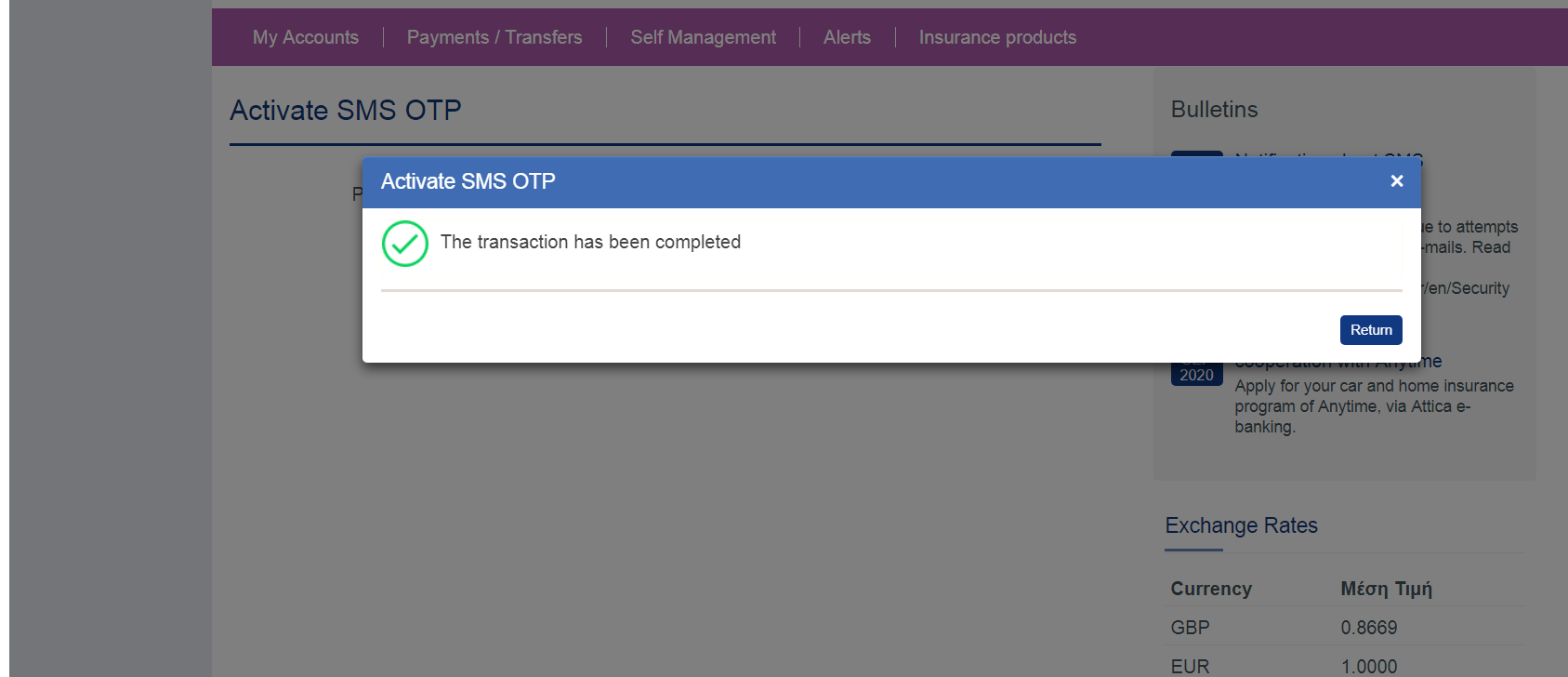
- Select “Sent token via SMS to your mobile and in a few seconds you will receive an 8 – digit one – time – password (OTP) via SMS to your declared mobile phone.
Note:
- By selecting “Send token via SMS to mobile”, the button is deactivated and a timer appears on the screen that counts reversely the two (2) minute time frame for which the one – time – password (OTP) is valid.
- After two (2) minutes, the one – time – password (OTP) is not valid, so you will have to request for another token to be send to your mobile phone as long as you have not entered the previous one in order to realize your transactions of interest.
Frequently Asked Questions (FAQ)
- What is SMS OTP (SMS Token)?
SMS OTP (SMS Token) is a new feature provided by Attica Bank to its e-banking Users in order to realize their transactions in a more easy, quick and safe manner by entering a one - time – password (OTP) that is sent to their mobile phones via SMS.
- If someone finds or steals my mobile phone, can he /she use the SMS OTP (SMS token) service?
No, it cannot be used by another individual if your Credentials have not been leaked. The service corresponds uniquely with your Username and no third party can use it in order to realize transactions if he / she has not stolen or has not access to your Credentials. For these reasons, Attica Bank suggest not to keep your Credentials at the same place.
In any case, you can immediately deactivate SMS OTP (SMS Token) for a temporary period by contacting the Customer Help Desk of the Bank at the phone numbers: (+30) 210-3669000 or 801-11-500900 (from a landline within Greece with a single urban unit charge).
- I have changed a mobile phone number. How will I receive SMS OTP (SMS Token) on my new number?
Contact any Attica Bank brank in order for your details to be matched via the Bank’s Core system and be updated with respect to your mobile phone number change.
Subsequently, you can repeat the process regarding the enrolment and activation of SMS OTP (SMS Token) as described in sections A & B respectively.
- I am entering the SMS OTP I received on my mobile phone correctly, but the transactions cannot be realized. Why?
In that case, the SMS OTP (SMs Token) service might have been deactivated. Contact the Customer Help Desk of the Bank at the phone numbers: (+30) 210-3669000 or 801-11-500900 (from a landline within Greece with a single urban unit charge), so as the service to be activated again.
- I have selected the “button” “Send SMS to mobile phone” but I have not received any OTP SMS yet. Why?
In that case, one of the following scenarios may be in force:
- You have deactivated the SMS OTP or for any reasons you don’t have access to your telecoms / internet provider.
- There is a technical problem with respect to the service of SMS OTP (SMS Token), so you have to contact the Attica bank Customer Help Desk in order to be informed respectively.
- Except for SMS OTP (SMS Token), is there another way of providing an OTP?
Except for SMS OTP (SMS Token), the Bank provides you with the option to use a Hardware Token device for the generation of one – time – passwords (OTPs). You can purchase the Hardware Token device from an Attica Bank branch.
Useful Advice
- Attica Bank Customer Help Desk
- Contact numbers: (+30) 210-3669000 ή 801-11-500900 (from a landline within Greece, charged by one urban unit)
- Fax: (+30)2102280817
- e-mail: This email address is being protected from spambots. You need JavaScript enabled to view it.
In case that your mobile phone or your SIM card gets stolen / lost (one that has been declared to the Bank), you will have to immediately contact the Attica Bank Customer Help Desk.
In addition, contact the Attica Bank Customer Help Desk with respect to unlocking the SMS Token service, in case whereof it has been locked due to consecutive unsuccessful OTP SMS Token (8 – digit password).