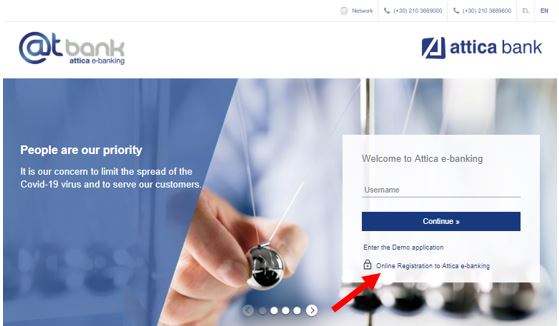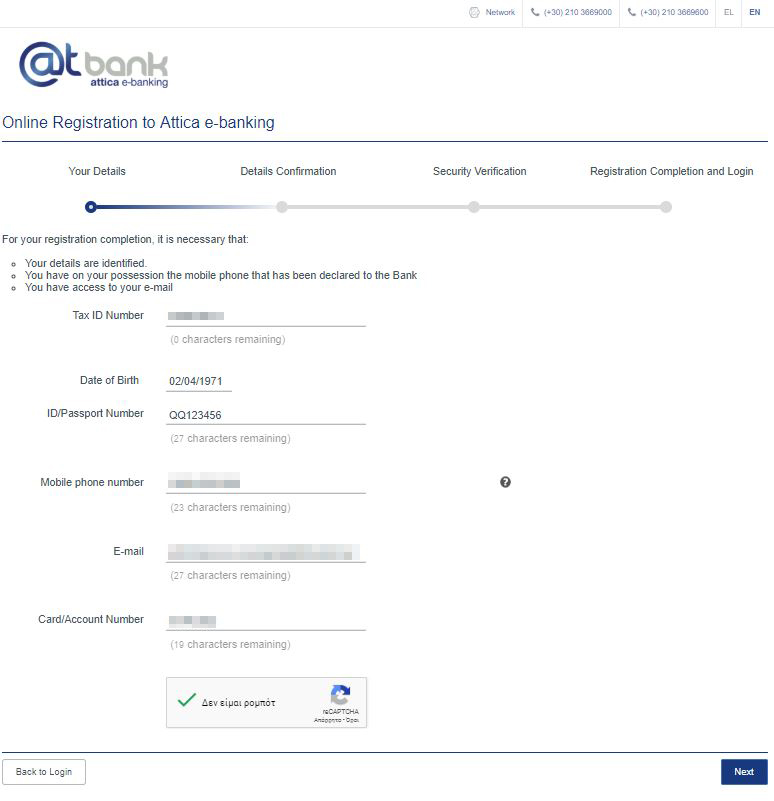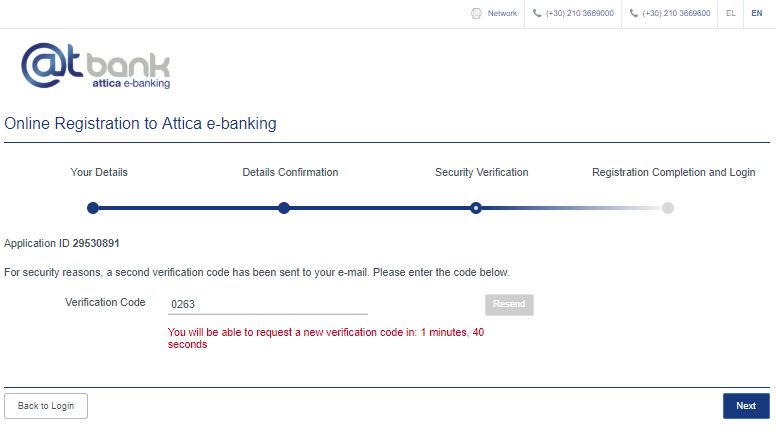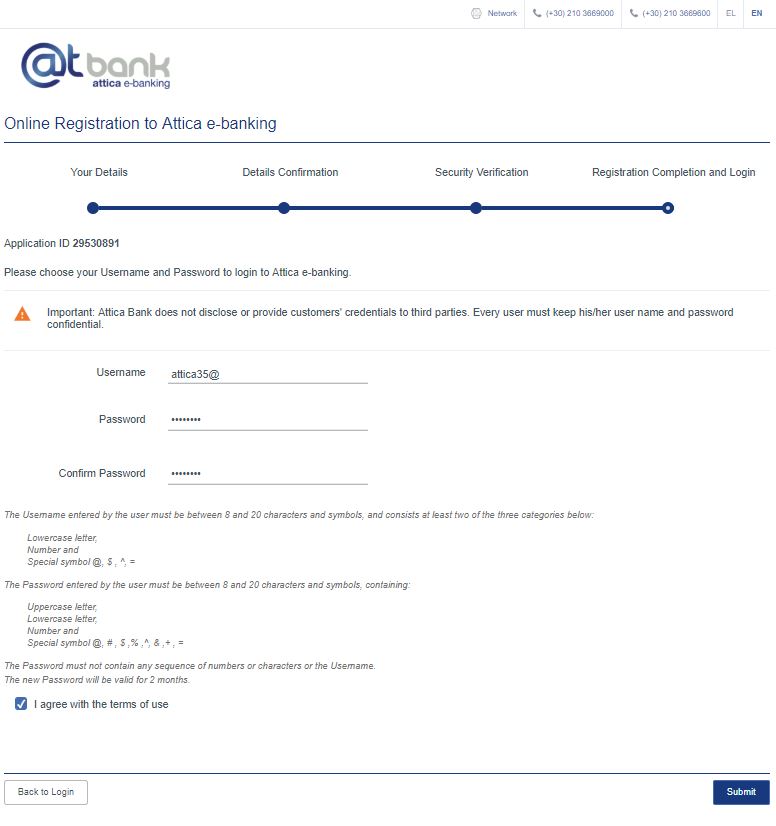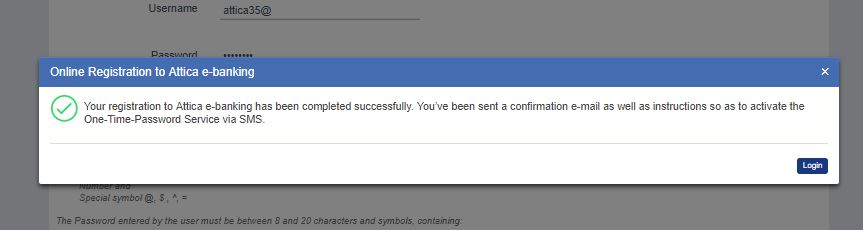Navigate to the webpage of Attica e-banking https://ebanking.atticabank.gr/#/login and choose Online Registration to Attica e-banking. In order to sign-up to e-banking, you must be a customer of Attica Bank, and have also declared your mobile phone and e-mail address to the Bank. Your credentials will be generated Online and you can login at Attica e-banking and Attica Mobile services immediately.
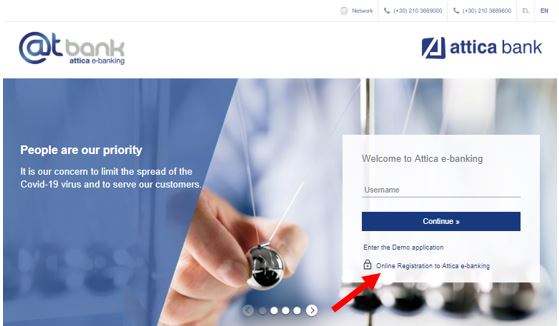
Image 1
Step 1 – Your Details
The first step refers to the import and identification of your personal data (image 2). The information fields you will need to fill in are:
- TAX ID number
- Date of Birth
- ID number or Passport
- Mobile phone number (The mobile phone number must start with the country code . For instance 3069**********)
- E-mail address
- Your account number or the number of your Attica debit/credit card that you are the owner
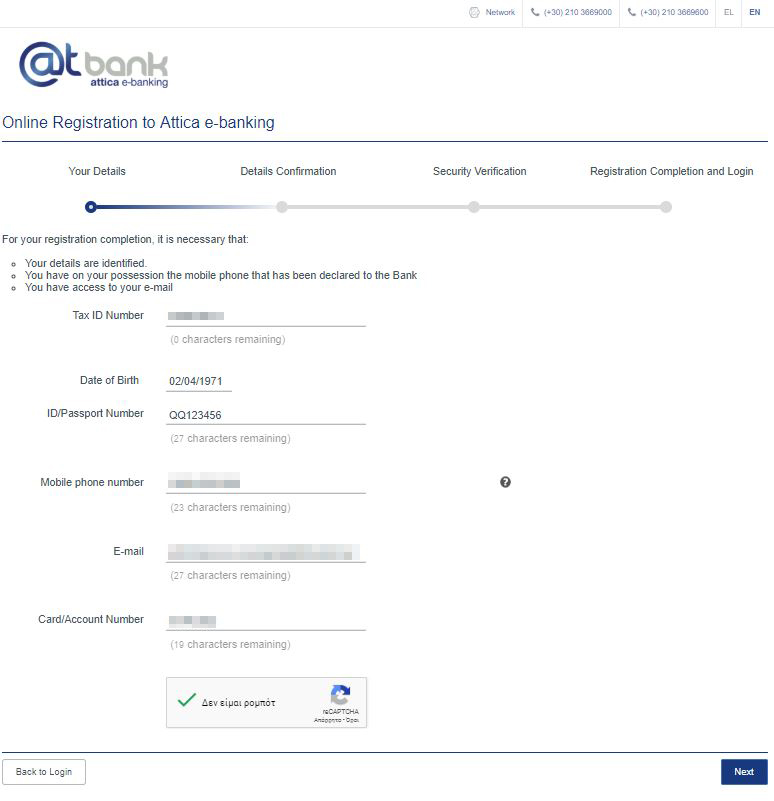
Image 2
When you fill in all the fields click on 'Next' button.
If any of your data is not confirmed, a relevant message will appear on the screen so as to contact the Bank, and the procedure of online self-registration will be stopped. In order to be informed about the procedure of updating your data, you can refer to the Call Center or to any of our Branches.
Step 2 – Details Confirmation
After the successful verification of your data, you will receive an SMS with a unique code, that you will have to type to the field “Verification Code” to identify your phone number (image 3).

Image 3
The code is valid for two minutes. In case this time exceeds without inserting the “Verification Code”, you can choose “Resend” in order to get a new code.
In case that three failed attempts of inserting the “Verification Code” are counted, the system will not allow you to register for the next 24 hours, for security reasons.
Step 3 – Security Verification
After we successfully verify your mobile phone number, you will receive an e-mail with a second unique code, that you will need to type to the field “Verification Code” (image 4).
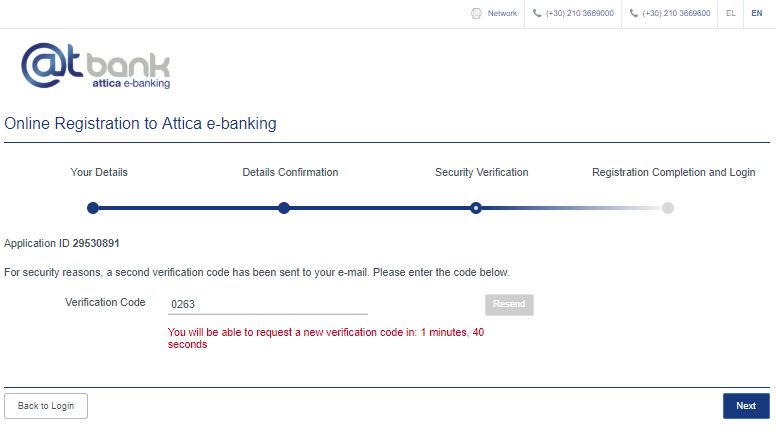
Image 4
The password is valid for 2 minutes. In case this time exceeds without inserting the unique code, you can select "Resend" in order to get a new "Verification Code".
In case that three failed attempts of inserting the “Verification Code” are counted, the system will not allow you to register for the next 24 hours, for security reasons.
Step 4 – Registration Completion and Login
At this point you will have to type your Username and the Password you wish to use for logging in Attica e-banking. You must follow the rules shown at the bottom of the screen.
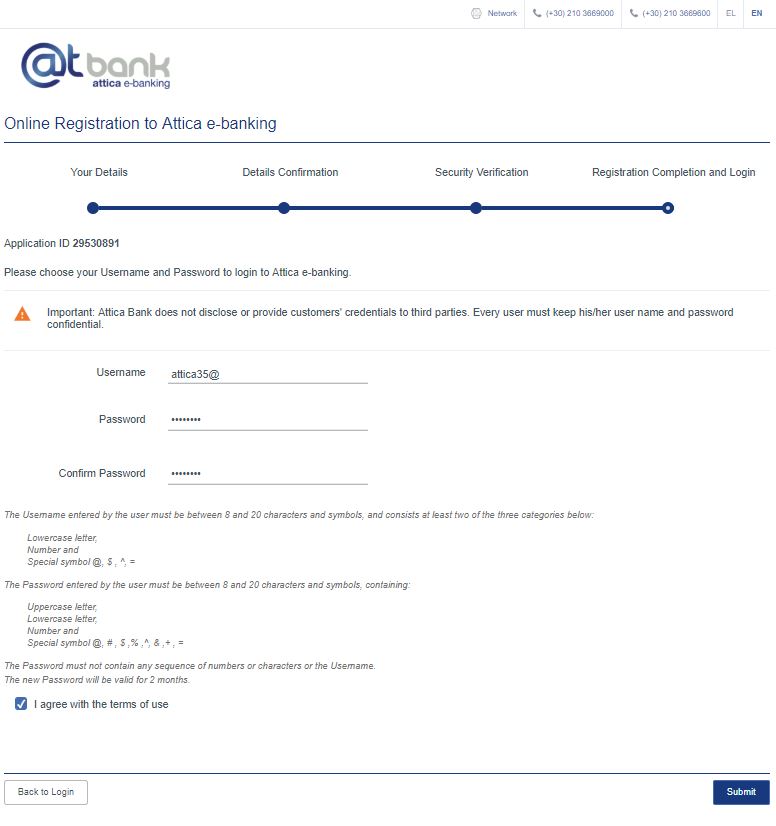
For the process to finish, you will have to read and accept:
by choosing “I agree with the terms of use”.
Afterwards, click on "Submit" to finish the process. You will see a message that informs you for your successful registration as well as for the confirmation e-mail you will receive (image 6).
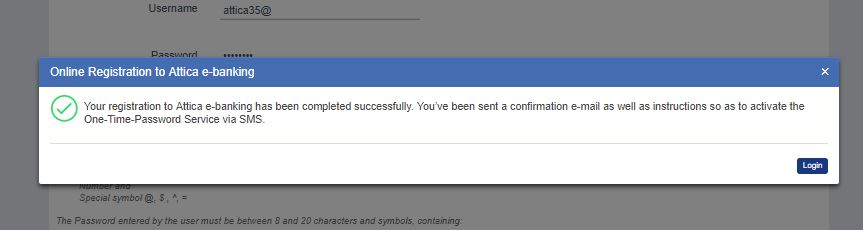
Image 6
You can now login to Attica e-banking by typing your Username and Password that you chose at step 4.
Important Notice
You will find further details at the confirmation e-mail.
Welcome to Attica Bank’s Digital Services!