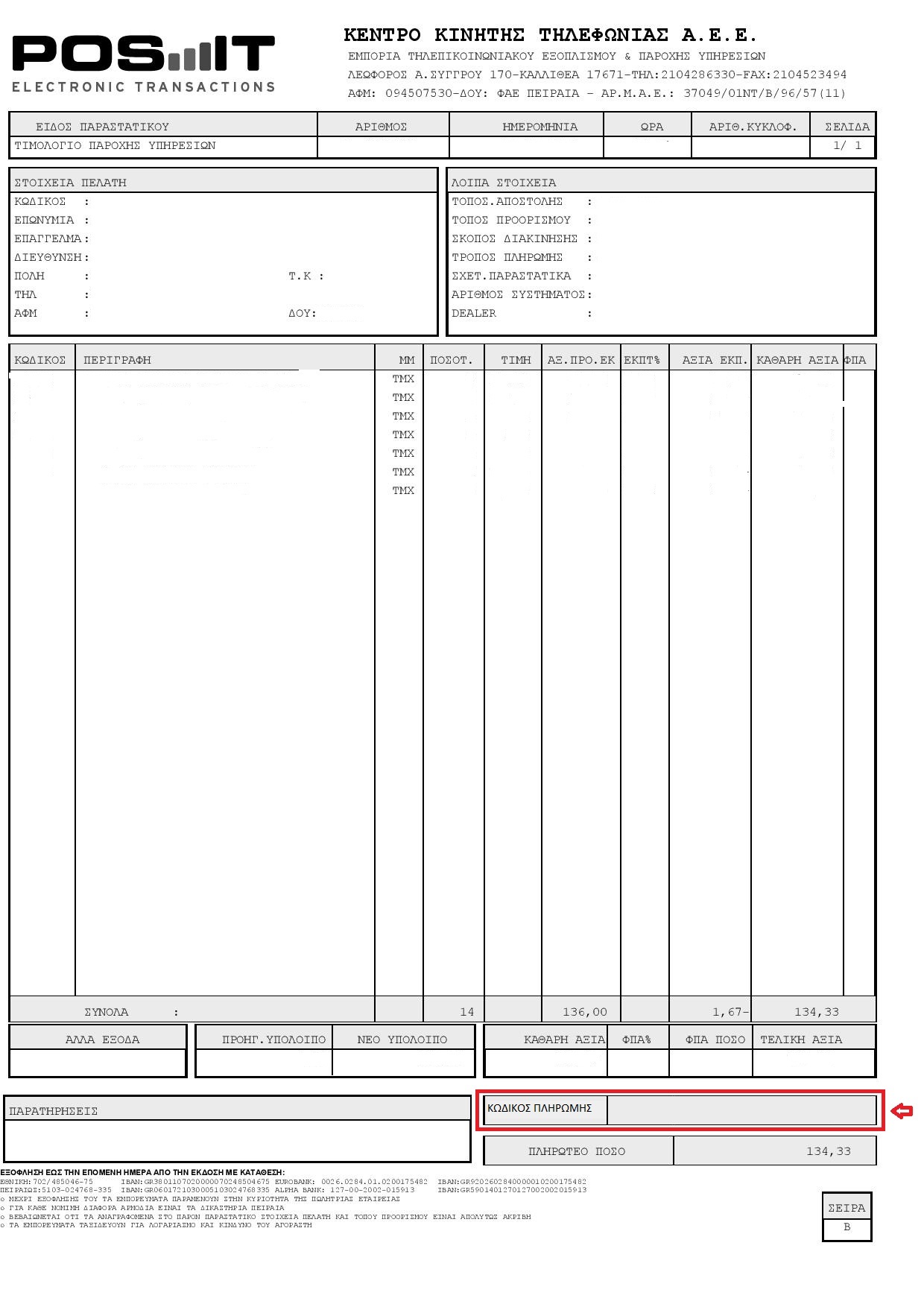For the Bill Payment of this Organization/Company, you must fill out the following information, as this is written in the Bill you wish to pay off:
- the Liable's Full Name
- the Payment Code (Should be inserted continuously, without blank spaces)
- the Payment Amount
The Payment Code begins with the digits ‘RF’ and, including these, consists of 25 digits as written in the Bill you hold.
The Bank is not liable for non-payment of the customer's debts to the Organization/Company, as for example in the following indicative cases:
- If on the payment date, there is insufficient available balance in the declared account, the account is inactive or cannot be debited.
- If the provided information (Liable's Full Name, Payment Code) in the payment order are wrong.
Payment orders for this Organization are carried out immediately by the Bank and are sent to the Organization real-time.
In all events, your account, in the precondition there is sufficient available balance, will be debited by the amount stated on the order (plus by chance any commissions and/or charges).
In case of any erroneous insertion of amount or payment code, you should contact the related Organization/Company.
In case the payment order is returned to the Bank due to a rejection by the Organization/Company:
- Your account is automatically credited with the amount it was debited. In case your account has been closed or cannot be credited for any reason, you have the option to collect the aforementioned amount from any branch of the Bank.
- In all cases of rejection/return, you receive an alert message to your mobile phone number (via Viber or SMS) and in the case that this is not updated/stored in the system of the Bank, you will receive this alert via e-mail to the mail address you have declared.
This service is provided in accordance with the current Attica Bank’s Special Credit Terms.